Sometimes it is hard to figure out what’s going on when the views doesn’t look as expected. Other times we want to adjust stuff or to get specific properties from views.
By pressing F7, you can check mouse events, and on the JVM there is an extra debug window where you can check the view tree and the properties of each view.
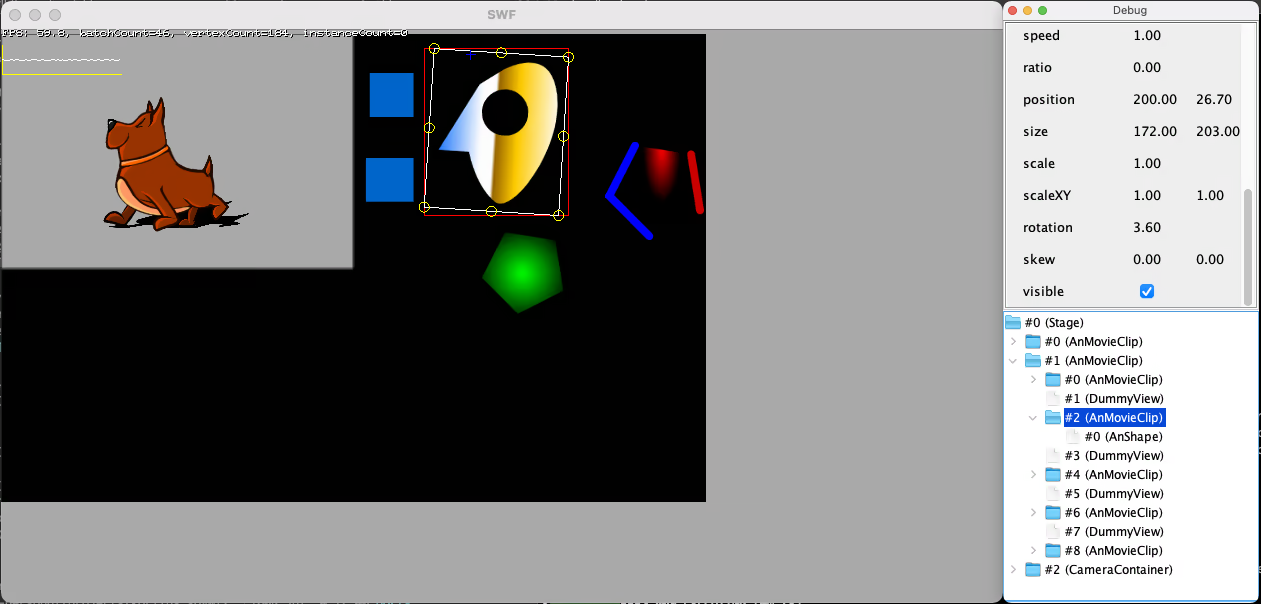
Debug annotations
@ViewProperty
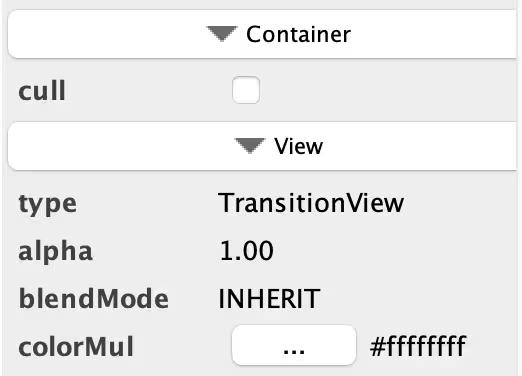
In order for a View property to appear in the JVM debug panel, we should annotate the property with the @ViewProperty annotation. For numbers, it is possible to specify the basic range, and if the value can be clamped or not among other properties.
@ViewProperty(min = 0.0, max = 1.0)
var scaleXY: Scale
@ViewProperty(min = 0.0, max = 1.0, clampMin = false, clampMax = false, decimalPlaces = 2, groupName = "properties", order = 0, editable = true)
var scaleXY: Scale
If we annotate a method without arguments with ViewProperty, it will be appear as a button:
@ViewProperty
fun simulateWin() { }
@ViewProperty
fun simulateLose() { }
@ViewProperty
fun simulateTie() { }
Supported types: Pair<*, *>, Point, Size, Scale, Margin, Spacing, Anchor, Vector3, IntRange, RectCorners, Ratio, Double, Float, Int, Boolean, Angle, String, RGBA, RichTextData, ViewActionList, Enum…
@ViewPropertySubTree
If we want one or more objects to appear individually in the debug panel:
@ViewProperty
@ViewPropertySubTree
val filters: FastArrayList<Filter>,
@ViewPropertyFileRef
In some cases, we might want to allow the user to select a file. We can use the @ViewPropertyFileRef annotation in such cases:
@ViewProperty
@ViewPropertyFileRef(["png", "jpg"])
private var imageSourceFile: String? by this::sourceFile
@ViewPropertyProvider
In some cases we want to provide a list of possible values for example for a string or an inline class.
@ViewProperty
@ViewPropertyProvider(TextAlignmentProvider::class)
var textAlignment: TextAlignment = TextAlignment.TOP_LEFT
object TextAlignmentProvider : ViewPropertyProvider.ItemsImpl<TextAlignment>() {
override val ITEMS: List<TextAlignment> get() = TextAlignment.ALL
}
Hot reloading annotations
@KeepOnReload annotation
When using hot reloading, we can mark some Scene properties to be persisted between reloads. To do so, we annotate it with the @KeepOnReload annotation:
class MyScene : Scene() {
@KeepOnReload
var pos = Point(100, 100)
override fun SContainer.sceneMain() {
println(pos) // 100, 100 first time and 200, 200 after modying and refreshing.
pos = Point(200, 200)
}
}