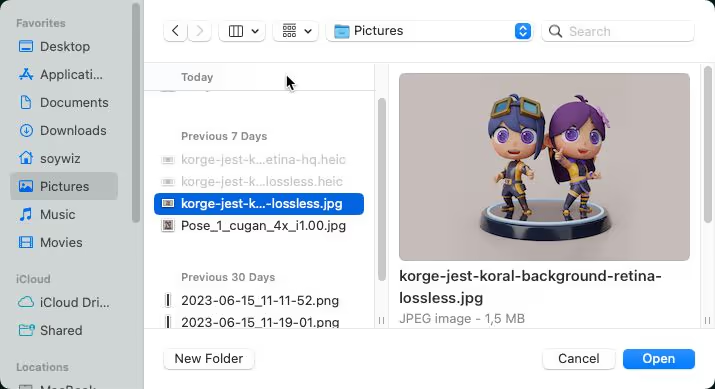Game Window
Document not reviewed yet, might be outdated. Please,
let us know
if you find something invalid here.
On this page
DialogInterface
browse to open an URL in the default internet browser
In order to open a URL with the default user Internet Browser:
views.gameWindow.browse("https://korge.org/")
alert/alertError to display a message
To display an alert message or exception with a native dialog:
views.gameWindow.alert("My message")
views.gameWindow.alertError(Exception("My error message"))

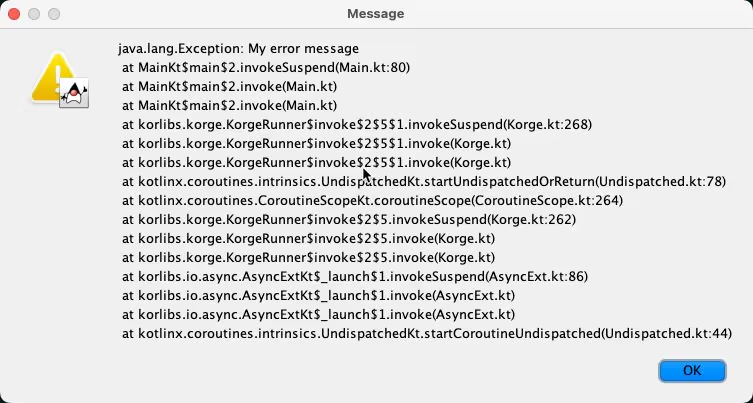
confirm to ask for a YES or NO
To ask the user to confirm an action with a native dialog:
val result: Boolean = views.gameWindow.confirm("My message")

prompt to ask for a text
You can use prompt to ask the user to type/prompt/input a string with a native dialog:
val result: String = views.gameWindow.prompt("My title", "default")
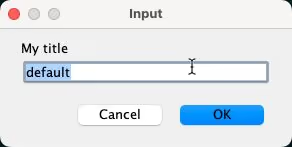
close to close the window
This will close the window.
openFileDialog to open a native file dialog
To ask the user to select to open one or more files, both for writing and/or reading with the native file dialog.
val selectedFiles: List<VfsFile> = views.gameWindow.openFileDialog(FileFilter("Images" to listOf("*.jpg", "*.jpg")), write = false, multi = true, currentDir = null)